Mine DOGE to Ledger Nano
Mining Dogecoin to a Ledger Nano via a Pool
This is a quick tutorial on how to mine to your Ledger Nano S/X via a pool. You may already know that it is not ideal to mine directly to a Nano Ledger as a solo miner as this would create far too many transactions with every share you find. The best way to mine directly to your Ledger Nano is using a mining pool. In this tutorial, we use Pro Hashing which allows us to mine for Ethereum and withdraw automatically without a fee in Dogecoin.
With Pro Hashing, you can also withdraw your earnings in many different crypto coins, such as DOGE, Stellar, Litecoin and Ripple.
This guide is split into sections of the following:
- Sign up to Pro Hashing.
- Get your DOGE withdrawal address from your Ledger Nano.
- Add your withdrawal address to Pro Hashing to withdraw your earnings in Dogecoin.
- Install Gminer on Ubuntu or Windows.
We use DOGE as the withdrawal currency but you can easily choose from many different coins by creating a different withdrawal address and following the same guide for each address on your Ledger and Pro Hashing account.
Sign up to Pro Hashing
Pro Hashing is one of the best pools to use. It gives you good earnings and allows you to withdraw your earned crypto in many different currencies. You can use Ethash to mine Ethereum with Gminer and withdraw it into any Ledger Live compatible crypto currency. Pro Hashing is also really easy to understand and has the lowest withdrawal limits and automatic free daily withdrawals straight to your Ledger Nano.
Setup your Ledger Nano DOGE Withdrawal Address
If you already have your Ledger Nano setup, all you need to do is install the DOGE app and create a DOGE account to get your withdrawal address. If you want to use a different crypto withdrawal address, all you need to do is install the app and grab your withdrawal address from the account. If you haven’t already setup your Ledger Nano, please follow the guide here for the updated Ledger Nano setup instructions. DOGE is compatible with the Ledger Live app so you will see all withdrawals as they come in from Pro Hashing and the updated balance in the Ledger Live app.
You do not need to have your Ledger Nano connected to your device to receive your earnings. All the Ledger Nano actually does is protect your assets on the blockchain by storing your keys on the device. Always make sure to save your 24 word passphrase somewhere safe. If you lose your Ledger Nano, you can retrieve your crypto on a new Ledger Nano using your 24 word passphrase.
Add your DOGE Withdrawal Address to Pro Hashing
You can use this method to add any of the compatible crypto coin withdrawal currencies in your Pro Hash account.
1, Under your profile username you will see a dropdown menu, select “Payouts”.
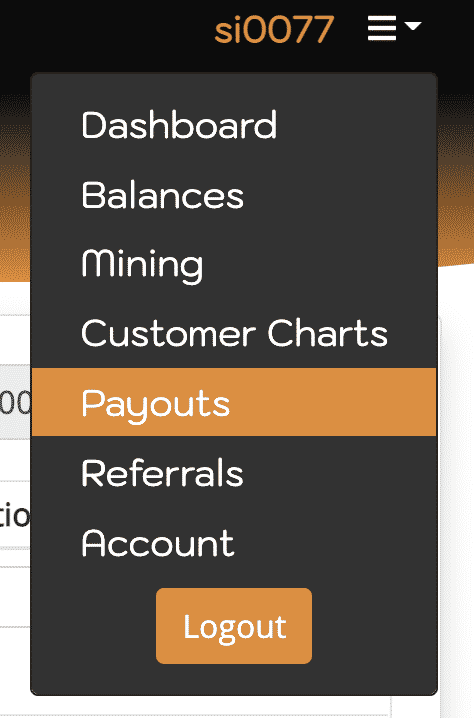
2, On the next screen you should see something like below:
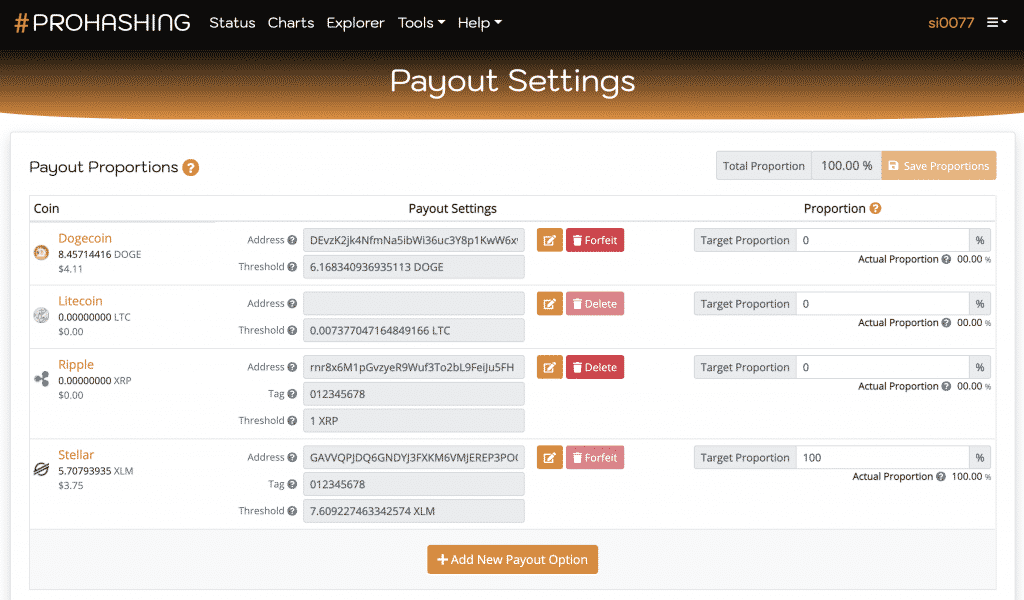
Note: We have already added Dogecoin, Ripple and Stellar as our withdrawal addresses. When you first view the page, it will contain Litecoin only as default.
The proportion section is the percent of crypto that will be withdrawn to the corresponding coin address on your Ledger Nano. The screenshot above shows that we are currently withdrawing all our mined earnings to our Stellar address.
Click the “Add New Payout Option” and you will see the box below:
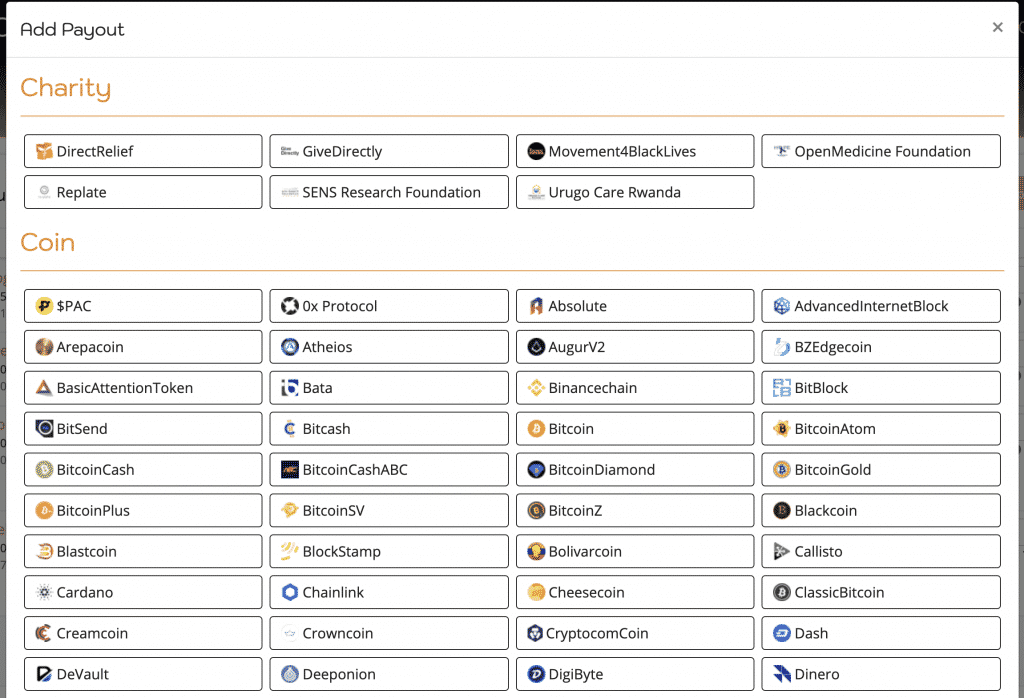
As you can see, Pro Hashing has a large selection of crypto coins available for you to withdraw your earnings too. Scroll down and find Dogecoin and click it. When the box opens, enter your Dogecoin withdrawal address that your Ledger Nano gave you and click “Save”.
Now set the “Target Proportion” for Dogecoin to 100% and all your earnings will now automatically go to the Dogecoin address on your Ledger Nano once you reach $3 USD which is around 6.2 Dogecoin. Payout is around 7am GMT every 24 hours but may very per account.
Setup Gminer and Start Mining
Ubuntu Server
- SSH into your server.
- sudo add-apt-repository ppa:ethereum/ethereum
- sudo apt update
- sudo apt install ethereum
- mkdir gminer
- wget -O gminer/gminer.tar.xz https://github.com/develsoftware/GMinerRelease/releases/download/2.54/gminer_2_54_linux64.tar.xz
- tar xf gminer/gminer.tar.xz -C gminer/
Now we use the following command to start mining:
cd gminer && ./miner --algo ethash --server prohashing.com --port 3339 --user YOUR PROHASH USERNAME --pass x
Windows 10 Pro
- Download and unzip Gminer to a folder on your PC. You can find the latest Windows version here.
- Open CMD
- Run the commands below to start mining:
cd Path to where you unzipped Gminer
miner.exe --algo ethash --server prohashing.com --port 3339 --YOUR PRO HASH USERNAME --pass x
You should now be mining Ethereum via Pro Hashing and getting automatic withdrawals in Dogecoin to your Ledger Nano account.